Did you know over 8.8 million websites use Elementor, with 3.6 million on its Pro version as of October 2023? The need for dynamic and engaging websites is growing fast. Freelancers need a top-notch page builder for WordPress that meets these demands efficiently1. This article will look at different WordPress page builders that let you make amazing websites without coding.
We’ll cover key features, performance, and the best tools to boost your freelance work. These will help take your projects to new levels.

Key Takeaways
- Elementor is used on 8.8 million websites, showing its popularity among freelancers.
- Breakdance, though new, is set to be a strong competitor in the WordPress page builder market.
- Beaver Builder offers 170+ pre-built templates, making design work easier.
- Divi Builder has hundreds of layout packs for different projects.
- Freelancers gain from drag and drop website builders that make design simpler.
- When picking a page builder, look at speed and loading times.
- Customer reviews and guarantees, like Beaver Builder’s 30-day money-back guarantee, are important.
What Is a WordPress Page Builder?
A WordPress page builder is a plugin or theme that makes creating websites easy. It uses visual tools to help you build your site without needing to know how to code. As a freelancer, you can use WordPress website builders for freelancers to make web creation simple.
Using a page builder is great because it’s easy for anyone to use. For example, Elementor is a favorite among WordPress freelancers. It has over 10 million active installations, showing it’s a top choice2. It makes building websites easy and also improves how your site works.
There are many tools available that work well with your themes and plugins. Kadence Blocks, for instance, works well with the Gutenberg block editor. This means you don’t have to learn a new tool3. With these tools, freelancers can make sites that look good and work well fast.
Knowing about WordPress page builders can change how you make websites. Tools like Elementor and Kadence Blocks are key to making your design work easier. They help you make professional websites for your clients quickly.
Key Features to Consider in a Page Builder
Choosing the right page builder is crucial. Look for ease of use, as it greatly affects your workflow. A simple interface lets you create sites without needing to know a lot of tech stuff. Also, flexible builders offer templates and customization options, helping you make unique websites.
Performance is key. Builders like Elementor have over 50 Pro widgets and 300+ Pro templates, boosting your design skills4. Make sure the builder is fast and loads quickly, following WordPress’s best practices5. Premium plans usually start at $100, offering more advanced features.
Being able to use third-party plugins is important. Builders like Divi are known for their customization options and ease of use4. Good customer support is also crucial, helping you solve problems quickly.
Lastly, check the pricing. Most builders have a ‘freemium’ model, starting with a free version and then upgrading for more features. SeedProd starts at $39.50 per year, while Thrive Architect is $99 per year6.

| Page Builder | Key Features | Pricing |
|---|---|---|
| Elementor | 50+ Pro widgets, 300+ templates, responsive design | Starts around $100/year |
| Beaver Builder | Lightweight, flexible layout options | $99 for one year |
| Divi | Ease of use, extensive customization options | $89 for yearly access |
| Thrive Architect | User-friendly, effective for conversion | $99 per year |
Best Page Builder for WordPress Freelancers
When looking for the best page builder for WordPress freelancers, many tools stand out. Each has special features that can make your design work better. This makes it easier to find the perfect tool for your freelance projects.
Breakdance
Breakdance is known for being easy to use and versatile. It has a drag-and-drop interface that lets you create custom layouts easily. This makes the design process smoother.
Elementor
Elementor is a top choice among WordPress page builders, with over 5 million active installations since 2016. It has lots of features, including 40+ widgets and customizable templates. Prices start at $49 per year, going up to $999 for unlimited websites, meeting different needs78.
Divi
Divi Builder is popular for its powerful visual editing. It has a big library of pre-designed layouts, making it easy to start creative projects. Divi starts at $89 per year, with a 30-day risk-free trial9.
Beaver Builder
Beaver Builder is loved by over 200,000 users for its easy drag-and-drop interface. Prices range from $99/year to $546/year, offering different features for freelancers79.

| Page Builder | Active Installations | Starting Price | Key Features |
|---|---|---|---|
| Breakdance | N/A | N/A | Intuitive design, flexible layouts |
| Elementor | 5 million+ | $49/year | 40+ widgets, free version available |
| Divi | N/A | $89/year | Visual editing, hundreds of layouts |
| Beaver Builder | 200,000+ | $99/year | User-friendly interface, drag-and-drop |
Top WordPress Page Builder Tools
Exploring the best WordPress page builders is key. Each tool has its own strengths, meeting different needs. We’ll dive into Breakdance, Elementor, and Divi, highlighting their unique features.
Breakdance Overview
Breakdance offers a variety of design tools for creating stunning pages. It starts with easy-to-use pre-built templates. Freelancers will find its customizable elements very helpful for unique client projects.
Elementor Comparison
Elementor is a top choice, with over five million websites using it10. Its free version is packed with features, perfect for new freelancers11. The Pro version adds more, like a full theme builder, for just $4911. It also has a vast template library and works well with other plugins.
Divi’s Unique Features
Divi is known for its powerful visual editor and customization options7. It’s a plugin and part of the Divi theme, with a large community11. Version 4.10 has made it faster and more efficient, competing with other top builders.
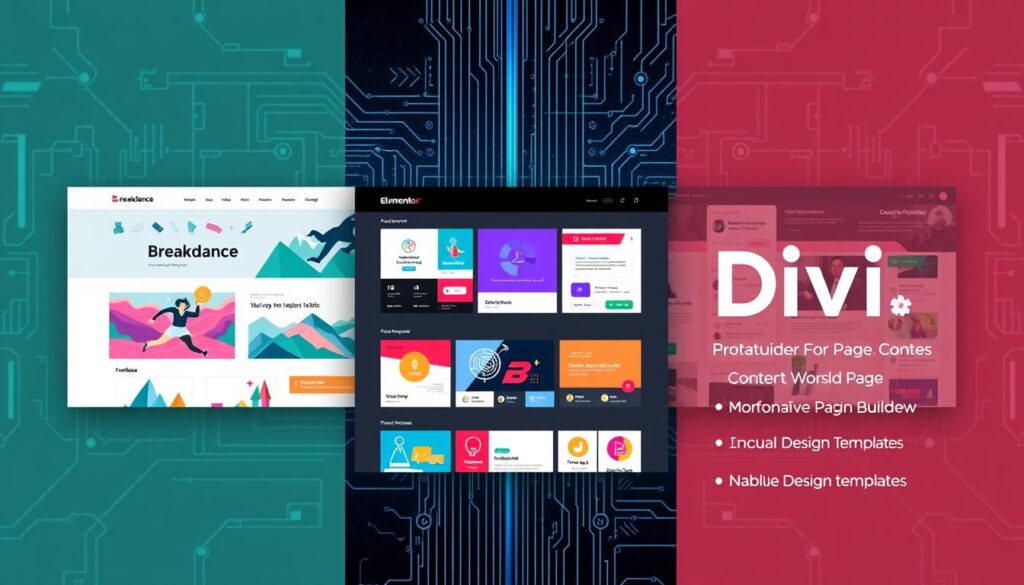
| Feature | Breakdance | Elementor | Divi |
|---|---|---|---|
| Active Installations | Not specified | Over 5 million | Available as standalone |
| Free Version Features | Generous templates | Most generous among page builders | Large community resources |
| Pro Version Price | Not specified | Starts from $49 | Part of $89 Elegant Themes membership |
| Customization Options | High | Broad range | Extensive design modules |
Performance Metrics for Page Builders
When picking a page builder, focus on its performance metrics. Speed and loading times are key for a good user experience and SEO. For example, Elementor loads faster than Divi, taking 2.7 seconds versus Divi’s 2.9 seconds12.
Elementor’s smaller page size and fewer HTTP requests help it outperform Divi. It only needs 15 requests, while Divi requires 3612.
Speed and Loading Times
Core Web Vitals are key for measuring website speed and loading times13. They look at how fast a site loads, how interactive it is, and how stable it looks13. Faster websites are better for users and search engines.
Gutenberg is known for its clean and light code, making it faster than many other page builders13. This means your site will load quickly, meeting user needs for fast access.
Responsive Designs
In today’s world, responsive web design is crucial. Page builders need to make sure websites look good on all devices. Elementor shines on mobile, scoring 75/100 on Google PageSpeed Insights, while Divi scores 64/10012.
This shows how important it is to choose a builder that does well on mobile. It helps you reach more people.

Choosing the Right Drag and Drop Page Builder
Finding the right page builder is key for freelancers wanting to make great websites fast. You need to think about what you really need. Each tool is made for different tasks. The top drag and drop page builders are easy to use and flexible, which is vital for freelance work.
SeedProd is great because it’s fast and has cool features like a theme builder and WooCommerce integrations. It’s easy for beginners and works well for many projects14. You might like Beaver Builder for its simple design or Divi for more customization without coding14.
Looking into each option can help you decide what’s best for you. Elementor is very popular, used on over three million WordPress sites11. Thrive Architect is great for marketers because it helps with lead generation11. By considering these points, you can pick what fits your work style and boosts your productivity in web design.

WordPress Plugins for Freelancers
Adding the right WordPress plugins for freelancers can make your site better and easier to use. With over 60,000 plugins out there, freelancers can customize their sites and make work easier15. The best tools help with tasks like sending invoices, managing projects, and getting new clients.
Essential Tools for Freelancers
Key plugins include those for SEO, creating forms, and handling payments. For example, the Mailchimp for WordPress plugin makes forms work well on phones, helping you connect with customers15. The Sprout Invoices plugin makes invoicing easy with fast payment options15.
Plugins for Enhanced Functionality
For more features, try plugins like Jotform for custom forms and Yoast SEO for better search rankings15. WPForms, starting at $49.50 a year, adds features like payment options and client interactions16. Sucuri Security keeps your site safe from malware and scans for vulnerabilities15. These plugins for enhanced functionality make your work simpler and your site more engaging.

Customizable WordPress Themes for Freelancers
In today’s competitive freelance market, having the right online presence is key. Customizable WordPress themes for freelancers help you create a unique brand. They let you tailor your website to fit your industry needs. Themes like Divi offer a drag-and-drop builder, so you can design without coding17.
For designers and photographers, themes like Kalium are perfect. They showcase portfolios beautifully17.
Choosing the right theme can make your freelance website stand out. The Astra theme, with over 1 million active installations, shows the power of customization18. Look for themes that offer lots of customization without slowing down your site. This combo can help you shine.
Think about the cost when picking a theme. For example, Divi costs $89 a year or $249 for life, offering great value18. OceanWP starts at $27, with a free version, making it accessible for all budgets18.
Your theme choice shapes your online image. Pick themes that match your style and are easy to use. Many themes come with demos to make customization easier, saving you time and effort.

Conclusion
Choosing the best page builder for WordPress freelancers is key to boosting your online presence. It helps you show off your freelance skills effectively. Each builder has unique features for different needs. So, knowing what you need is crucial.
The competition among top website builders has led to great innovations. But, it also means there’s no standard across the industry. This makes it a dynamic field to explore19.
When picking a builder, think about how easy it is to use, its performance, and how well it works with plugins. Speed is very important. A 7% increase in bounce rate happens for every 100 milliseconds of loading time20.
This shows how vital it is to pick a builder that balances features and speed well.
The right tools can help you make amazing websites. These websites not only draw in visitors but also boost your freelance career. By choosing the best page builder for WordPress freelancers that meets your needs, you’ll have a better web-building experience. This will also help you work more efficiently21.
FAQ
What is a WordPress page builder?
A WordPress page builder is a tool that lets you make professional websites easily. It has a visual design interface and drag-and-drop features. This means you can design your site without needing to know how to code.
Which page builders are best for WordPress freelancers in 2024?
In 2024, top page builders for WordPress freelancers include Breakdance, Elementor, Divi, and Beaver Builder. They offer great customization options and are easy to use. This makes them perfect for freelancers.
How do I choose the right drag-and-drop page builder for my freelance projects?
To pick the right page builder, think about what you need for your website. Consider how easy it is to use and what features it has. Reading reviews can also help you find a builder that boosts your productivity.
What features should I look for in a WordPress page builder?
Look for a page builder that is easy to use and flexible. It should also be fast, have a responsive design, and work well with other plugins. These features are key to a great website.
Are customizable WordPress themes helpful for freelancers?
Yes, customizable WordPress themes are great for freelancers. They let you create a website that shows off your brand. These themes often have pre-designed layouts that you can customize, saving you time.
How do performance metrics affect my choice of a page builder?
Performance metrics like speed and loading times are important. They affect how users feel about your site and how it ranks in search engines. A good page builder should make your site fast and look good on all devices.
What plugins should freelancers consider when building their website?
Freelancers should look at plugins for SEO, contact forms, social media, project management, invoicing, and talking to clients. These plugins can make your website better and help you work more efficiently.
Source Links
- https://www.wpallimport.com/best-wordpress-page-builder/ – 4 Best WordPress Page Builders 2024
- https://wpmarmite.com/en/best-wordpress-page-builder/ – The 10 best WordPress page builders in 2024 – WPMarmite
- https://www.kadencewp.com/blog/best-wordpress-page-builder/ – Easiest WordPress Page Builders: User-Friendly Options for 2024 – Kadence WP
- https://belovdigital.agency/blog/wordpress-page-builders-comparing-top-options/ – Compare the Best WordPress Page Builders: Visual Editors & Drag-and-Drop Design
- https://managewp.com/blog/choose-wordpress-page-builder – How to Choose a Page Builder for Your WordPress Site (And Why They’re Still Relevant) – ManageWP
- https://www.monsterinsights.com/best-drag-and-drop-wordpress-page-builders/ – 7 Best WordPress Page Builders (Drag & Drop) for 2024
- https://crocoblock.com/blog/free-premium-wordpress-page-builders/ – 19 Best WordPress Page Builders (Free & Premium) – Crocoblock
- https://darrelwilson.com/best-page-builders-for-wordpress/ – Best Page Builders for WordPress: The Ultimate Guide (2024)
- https://managewp.com/blog/12-best-wordpress-page-builders-for-small-businesses-in-2024 – 12 Best WordPress Page Builders for Small Businesses in 2024 – ManageWP
- https://www.wpkube.com/drag-drop-page-builder-plugins-build-website-zero-effort/ – 6 Best WordPress Page Builder Plugins for 2024 (Only the Best) – WPKube
- https://wplift.com/best-wordpress-page-builders/ – 9 Best WordPress Page Builder Plugins Compared (Based on Real Experience)
- https://wp-rocket.me/blog/divi-vs-elementor-performance-speed/ – Divi vs Elementor Performance 2024: Which WordPress Page Builder Is Faster?
- https://ogalweb.com/how-the-wordpress-block-editor-outperforms-popular-page-builders/ – How the WordPress Block Editor Outperforms Any Page Builder+
- https://www.seedprod.com/best-wordpress-page-builder/ – 7 Best WordPress Page Builders for 2024 [with Pros & Cons]
- https://www.jotform.com/blog/wordpress-plug-ins-for-freelancers/ – 8 best WordPress plug-ins for freelancers | The Jotform Blog
- https://www.geeksforgeeks.org/essential-wordpress-plugins-for-freelancers/ – 7 Essential WordPress Plugins for Freelancers – GeeksforGeeks
- https://instawp.com/best-wordpress-themes-for-freelancers/ – Best WordPress Themes for Freelancers: Showcasing Skills and Attracting Clients
- https://wplift.com/best-freelancer-wordpress-themes/ – 25 Best WordPress Themes for Freelancers to Create a Professional Site in 2024
- https://pippinsplugins.com/wordpress-page-builder-plugins-critical-review/ – WordPress Page builder plugins: a critical review – Pippins Plugins
- https://pagely.com/blog/wordpress-page-builders/ – An In-depth Performance Comparison Of 5 Popular WordPress Page Builders
- https://instawp.com/top-wordpress-page-builders/ – Top WordPress Page Builders for 2024: A Comprehensive Guide – InstaWP


