
Wix vs WordPress for Small Business is an important topic for anyone starting a new venture. Choosing the right platform can make a big difference in your success.
Wix offers an easy drag-and-drop builder, perfect for beginners. On the other hand, WordPress provides more customization options, which can be great for growing businesses.
In this article, we will explore the pros and cons of each platform to help you decide which is best for your small business needs.
Did you know that over 40% of all websites on the internet are powered by WordPress? Wix has close to 150 million users worldwide12.
This shows how popular these two platforms are for making websites. As a small business owner, you might wonder which one is better for you. Wix and WordPress meet different needs and preferences.
Wix is great for small businesses because it’s easy to use. You can make a professional website in minutes3. WordPress, on the other hand, offers lots of customization but might be harder to learn.
This article will help you understand the key differences. We’ll look at ease of use, cost, features, and SEO benefits. This will guide you in choosing the best platform for your business.
Key Takeaways
- Wix is ideal for beginners with its user-friendly interface.
- WordPress offers extensive customization options for advanced users.
- Both platforms have their unique pricing structures and plans.
- Wix allows quick setups, while WordPress provides robust design capabilities.
- SEO features differ greatly between Wix and WordPress, impacting visibility.
Introduction to Website Builders
Website builders are key for small businesses wanting a digital presence. They let people without tech skills make and manage websites easily. A good small business website builder comparison shows what each provider offers.
Wix and WordPress are top choices for small businesses. Wix has a simple drag-and-drop tool for quick setting up websites for small businesses. It’s great for entrepreneurs who need a fast solution.
WordPress, on the other hand, offers lots of customization. It has thousands of themes and plugins. This is good for businesses that want to change their site as they grow.
Knowing the differences between Wix and WordPress is key for a good online strategy. It helps small business owners pick the right platform. This ensures they build websites that attract their audience.
Understanding the Basics of Wix

Wix is known for being easy to use. It has a drag-and-drop feature called the Wix Editor. This lets you make a professional website without coding skills.
You can add text, images, and buttons easily. This makes setting up a website simple for beginners and small business owners4.
Ease of Use and Setup
Wix has over 500 pre-made templates for different industries and tastes4. These templates help you start your project fast. Wix also has features for automation, social media, and analytics.
This means you can manage your website with little effort4.
Pricing Plans Overview
Wix has many pricing plans for different needs and budgets. You can start with a free plan, but it has some limits and ads. Paid plans range from $17 to $159 a month.
These plans offer features like custom domains, storage, and eCommerce options45. Wix has affordable options for small businesses. These come with essential tools without hidden costs6.
Exploring WordPress for Small Businesses

When you think about making a website, knowing about WordPress is key. It offers two main choices: open-source and hosted services. You need to weigh the good and bad for your business.
Open Source vs Hosted Options
WordPress.org is an open-source platform that lets you control your site fully. Small businesses can make a website that’s truly their own. On the other hand, WordPress.com has hosted solutions with different prices. It’s for those who want ease over full control.
Choosing between open-source and hosted depends on your skills, what you need, and your future plans online.
Cost Considerations
Knowing the cost of WordPress is important for small business budgets. WordPress itself is free, but you’ll need to pay for a domain and hosting. Domains cost $10 to $20 a year, and hosting can be $36 to $600 yearly.
If you want premium themes or plugins, they add to your costs. But, they can make your site better. Spending on quality can help your site meet customer needs and grow with your business78.
Wix vs WordPress for Small Business: Features Comparison
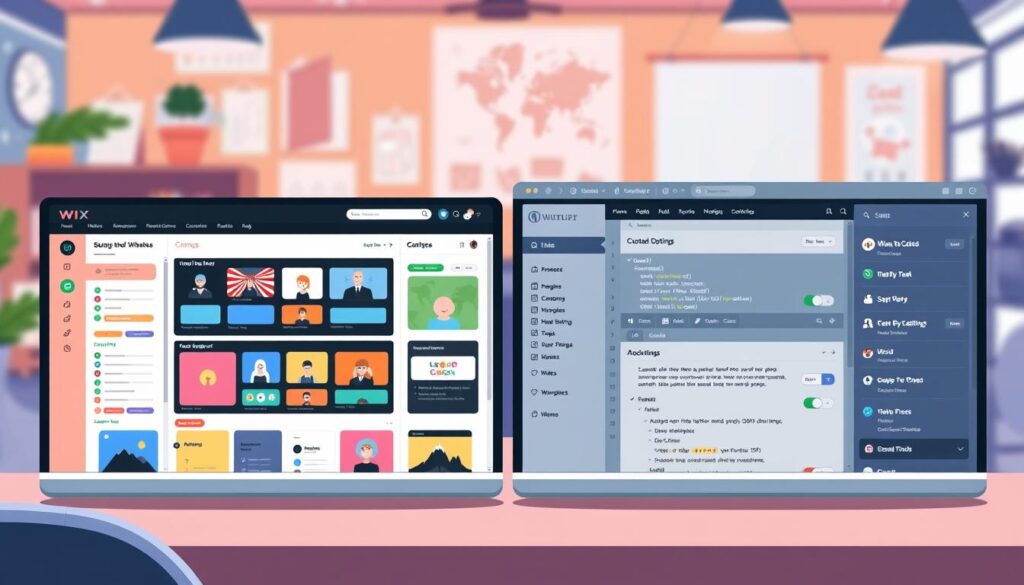
Choosing between Wix and WordPress for your small business is crucial. You need to know the features each offers. Both platforms have customization options, themes, and plugins/app marketplaces. This lets you make your website fit your business perfectly.
Customization Options
Wix makes it easy to change your website with its drag-and-drop editor. But, it’s not as flexible as WordPress. WordPress has over 60,000 plugins, giving you more ways to customize your site9.
Themes and Templates Available
Wix has over 880 free themes, all professionally designed9. But, changing themes later can be hard. WordPress has over 30,000 themes, including free and premium ones. This means you can find the perfect theme for your brand9.
Plugins and App Marketplace
The Wix App Market has about 200 apps, adding useful features like analytics10. But, there are fewer options than WordPress. WordPress has over 59,000 plugins, making it great for adding features to your site9. If you want a more customizable site, WordPress is better.
Ease of Use: Wix vs WordPress

When comparing Wix and WordPress, ease of use is key for small businesses. Knowing how easy these platforms are to use can greatly affect your choice. This is crucial if you’re searching for a user-friendly website builder.
User-Friendliness of Wix
The simple setup with Wix is a major plus. Wix has a drag-and-drop editor that makes building websites easy. You can start with over 800 free themes and customize a lot, fitting your brand without needing technical skills11.
Wix has a free plan with ads, and its premium starts at $17 a month. It meets different needs, like e-commerce and more storage12.
Learning Curve for WordPress
The WordPress learning curve is quite steep. WordPress is great for customization but needs more technical skills. Users face a lot of plugins and themes, which can be too much for beginners.
WordPress has a free plan, but its premium starts at $4 a month. It’s a good deal, but it’s complex11. WordPress.org offers more control over SEO and customization, making it better for those who want to manage their site deeply12.
SEO Benefits of Wix and WordPress

Both Wix and WordPress have features to help your website rank better in search engines. Knowing what each offers can help you choose the best for your small business.
Wix SEO Tools and Features
Wix has many SEO tools to help optimize your site. It offers automatic sitemap updates, title tags, and meta descriptions. Its easy-to-use design lets you customize URLs and make your site mobile-friendly.
Wix powers over 4.5 million websites, while WordPress has over 28 million13. But, only 1.4% of Wix sites get organic traffic13.
WordPress SEO Capabilities
WordPress is known for its strong SEO features, thanks to plugins like Yoast SEO. It’s great for managing content and supports advanced SEO strategies. This makes it perfect for businesses wanting to be seen more online.
Research shows 46% of WordPress sites get organic traffic, more than Wix13. WordPress also supports schema markup and Google Search Console and Analytics integration.
WordPress has a big support community because it’s open-source. It’s great for users who want to customize and grow their site. WordPress’s SEO benefits are clear for those looking for more flexibility and advanced optimizations12.
Wix vs WordPress Pros and Cons

When looking at Wix vs WordPress for small businesses, each has its own strengths and weaknesses. It’s important to understand these to choose the best fit for your business.
Advantages of Using Wix
Wix is known for its easy-to-use interface and quick setup. It offers over 500 templates to help you create a professional site fast4. The drag-and-drop feature makes designing your site simple, ideal for those who want a quick website14. Wix also has reliable customer support, helping you when you need it. This makes Wix a great choice for those who don’t want to deal with complex coding.
Benefits of Using WordPress
WordPress is known for its flexibility and customization options. It has over 9,000 themes and 59,000 plugins, making it versatile for different businesses4. It started as a blog platform but now is a full content management system, perfect for growing online presence15. Its open-source nature also means a strong community of developers, improving the platform14. This makes WordPress great for businesses that want to grow and adapt their site.
Common Limitations
While Wix is simple, it has its downsides. Customization is limited, and as your business grows, costs can rise4. Wix’s closed system can also limit design and functionality options14. On the other hand, WordPress requires more technical knowledge for customization and upkeep15. This can be a barrier for those who prefer a simpler website creation process. Understanding these limitations is key to making the right choice for your business.
Choosing the Right Website Platform for Your Needs

When picking between Wix and WordPress, it’s key to match your choice with your website goals. Your goals might be to sell online, blog, or share info. Knowing what you want helps you choose the best platform.
Defining Your Business Goals
First, figure out what you want from your website. Wix is great for quick setups with its drag-and-drop tools. It’s perfect for newbies.
But, if you want more control and customization, WordPress is the way to go. It’s best for those who know their way around web design and coding.
Assessing Your Technical Skills
Next, think about your tech skills. Wix is easy to use, even for those who aren’t tech-savvy. It lets you create a site without much hassle.
WordPress, though, needs more tech know-how. You’ll need coding skills and web management knowledge to use it fully. Knowing your tech level helps pick the right platform for you.
Wix Premium Plans Overview
When looking at Wix premium plans, it’s key to know what features they offer. Wix has different prices, starting at $17 a month and going up to $159. Each plan has unique features like eCommerce tools, more storage, and marketing help like SEO and email campaigns. You can pick a plan that fits your goals and budget, ensuring you get the right tools for your business16.
Features in Different Plans
The higher plans offer more for online stores. For example, the Business Basic plan at $23/month (annually) helps you start selling online. The Business VIP plan, at $159/month, has everything for serious online shops. Wix also offers templates for various industries and an easy-to-use interface, making it a great choice for small businesses17.
Value for Small Businesses
Wix plans are cost-effective, offering great value. They include reliable customer support and a 14-day satisfaction guarantee for premium accounts. This lets you try Wix without risk, seeing if it meets your business needs. With a 4.0 out of 5 average rating, Wix is a top choice for small businesses to build their online presence2. Investing in Wix premium plans can bring big benefits, making it a smart choice for any small business aiming to succeed online.
FAQ
What are the main differences between Wix and WordPress for small businesses?
Wix is easy to use and great for beginners. It has drag-and-drop tools for building websites. WordPress offers more control with thousands of plugins and themes but needs more tech knowledge.
Which platform is more cost-effective for small businesses?
Wix has plans starting at free and going up to $159 a month. WordPress costs more, with a domain and hosting at $46 to $620 a year. You might also need to pay for premium themes and plugins.
Can I switch from Wix to WordPress or vice versa?
Switching platforms is possible but can be tricky. Moving from Wix to WordPress means exporting content and redesigning your site. This is because both platforms have different structures and systems.
Which platform offers better SEO benefits?
WordPress is better for SEO with tools like Yoast SEO and its flexibility. Wix has built-in SEO tools but they might not be as powerful.
Is coding knowledge necessary to use Wix or WordPress?
You don’t need coding skills for Wix, it’s made for beginners. But, WordPress might need some coding knowledge for advanced customizations.
How do Wix’s pricing plans differ from WordPress’s cost structure?
Wix offers all-in-one pricing with hosting, design, and features. WordPress requires buying a domain, hosting, and possibly themes or plugins separately. This can make costs vary.
What type of businesses would benefit from using Wix?
Wix is good for small businesses needing a simple website fast. This includes local businesses, freelancers, and artists.
Can WordPress handle eCommerce functionalities effectively?
Yes, WordPress can handle eCommerce well with plugins like WooCommerce. It lets small businesses create online stores with lots of options.
What are the common limitations of using Wix?
Wix might limit customization, mainly after picking a template. It can also get expensive as businesses grow and need more features.
How can I choose the right platform for my small business?
Think about your business goals, budget, and tech comfort. Wix is good for a simple solution. WordPress is better for more customization and growth.
Source Links
- https://www.tooltester.com/en/blog/wix-vs-wordpress/ – Wix Vs WordPress Fast and Flashy Vs Full Features?
- https://www.forbes.com/advisor/business/software/wix-vs-wordpress/ – Wix Vs. WordPress (2024 Comparison)
- https://www.nerdwallet.com/article/small-business/wix-vs-wordpress – Wix vs. WordPress — Which Is Better for Your Business? – NerdWallet
- https://litextension.com/blog/wix-vs-wordpress/ – WIX vs WordPress: Which Is Better For Your Website in 2024?
- https://onesmartsheep.com/post/wix-vs-wordpress – A Deep Dive into Wix and WordPress: Which Should You Choose?
- https://www.eisneramper.com/insights/outsourced-it/wix-vs-wordpress-0423/ – Wix Versus WordPress: The Differences Explained
- https://burstdgtl.com/wix-vs-wordpress-which-is-the-best-website-builder-for-small-businesses-in-2024/ – Wix vs WordPress: Which is the Best Website Builder for Small Businesses in 2024? – Digital Agency Based In London & New York | Burst Digital
- https://startups.co.uk/websites/builders/wix-vs-wordpress/ – Wix vs WordPress.com: Which is Better for Business Sites?
- https://www.sitebuilderreport.com/wix-vs-wordpress – Wix vs WordPress: 11 Differences To Know In 2024
- https://www.wpbeginner.com/opinion/wix-vs-wordpress-which-one-is-better-pros-and-cons/ – Wix vs WordPress – Which One is Better? (Pros and Cons)
- https://slickplan.com/blog/wordpress-vs-wix – Wix vs WordPress Comparison 2024: Which is Best?
- https://www.semrush.com/blog/wix-vs-wordpress/ – Wix vs. WordPress: Which Is Best in 2024?
- https://www.searchenginejournal.com/wix-vs-wordpress-seo/414144/ – Wix vs WordPress: Which Is Better for SEO?
- https://www.scalahosting.com/blog/wix-vs-wordpress-which-platform-should-you-choose/ – Wix vs WordPress – Which Platform Should You Choose | ScalaHosting Blog
- https://www.elegantthemes.com/blog/wordpress/wordpress-vs-wix – WordPress vs Wix (2024) — Which is Right for You?
- https://www.wpzoom.com/blog/wix-vs-wordpress/ – Wix vs WordPress: Which Website Builder is Best for You? – WPZOOM
- https://www.websitebuilderexpert.com/website-builders/comparisons/wix-vs-wordpress/ – We Compare Wix vs WordPress – Which One Is on Top in 2024?



