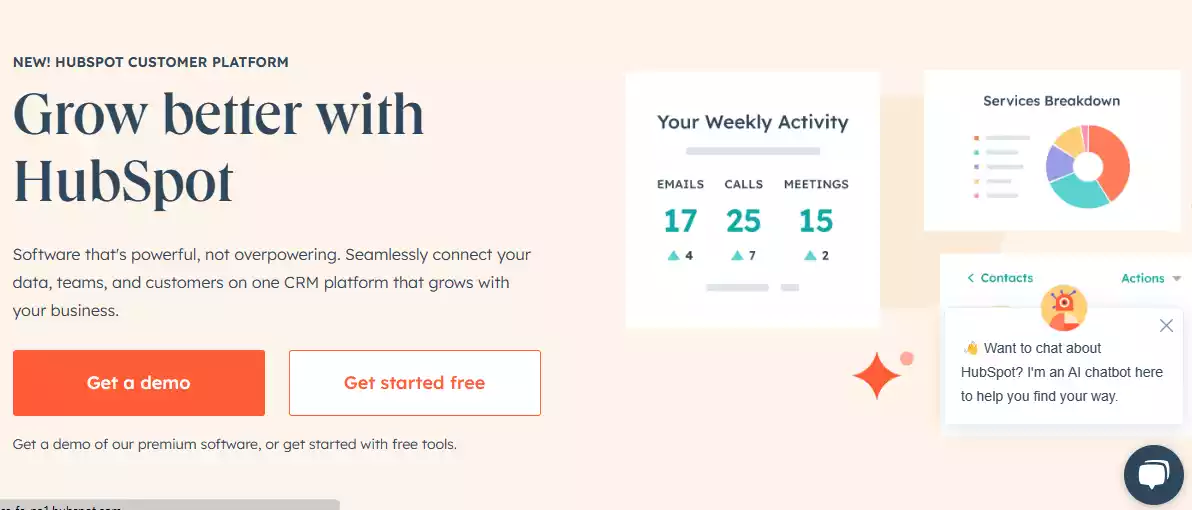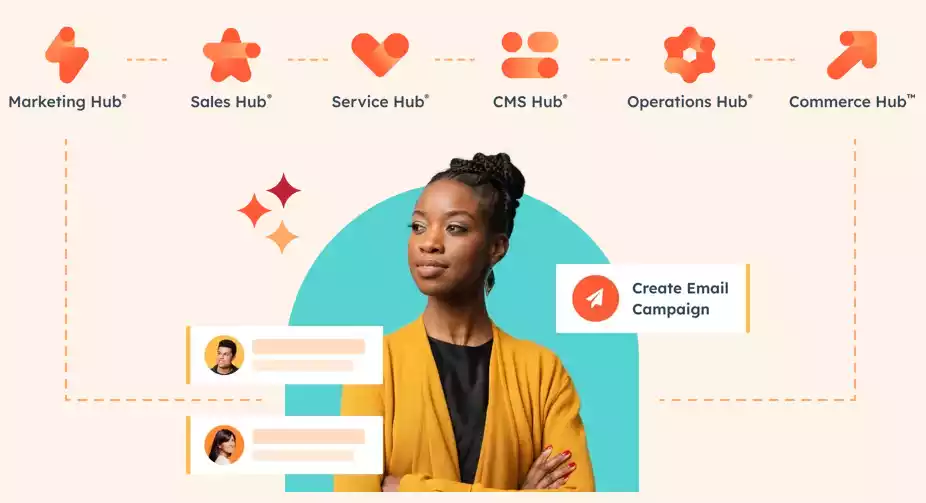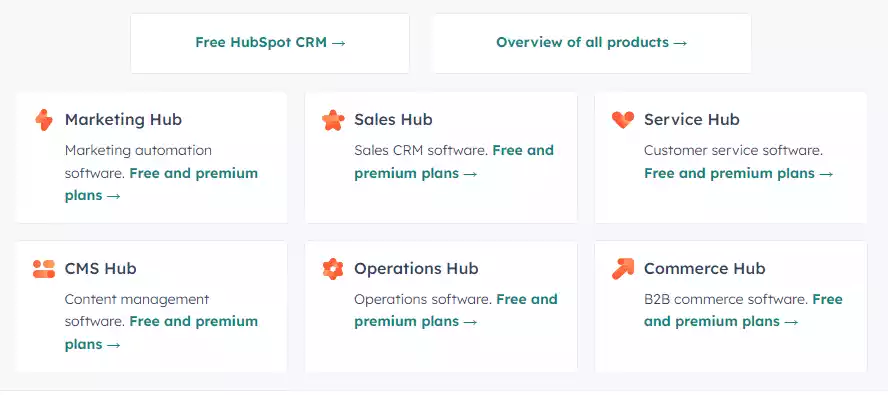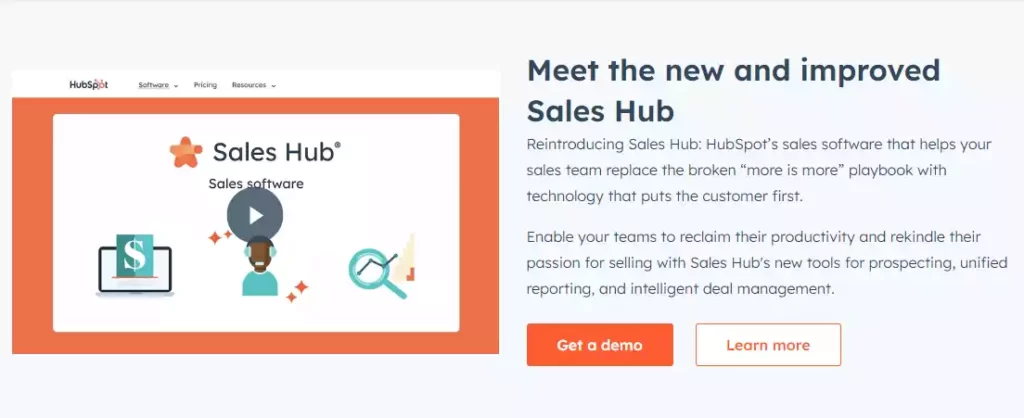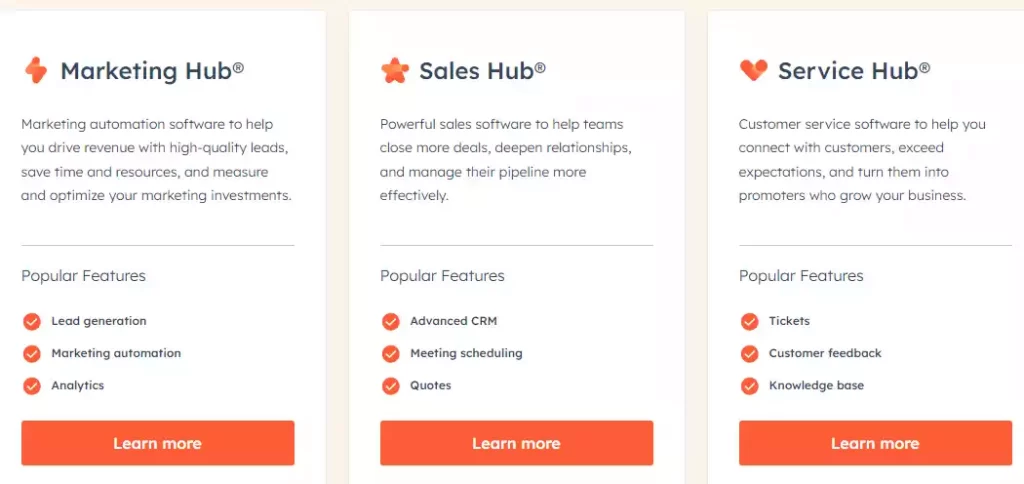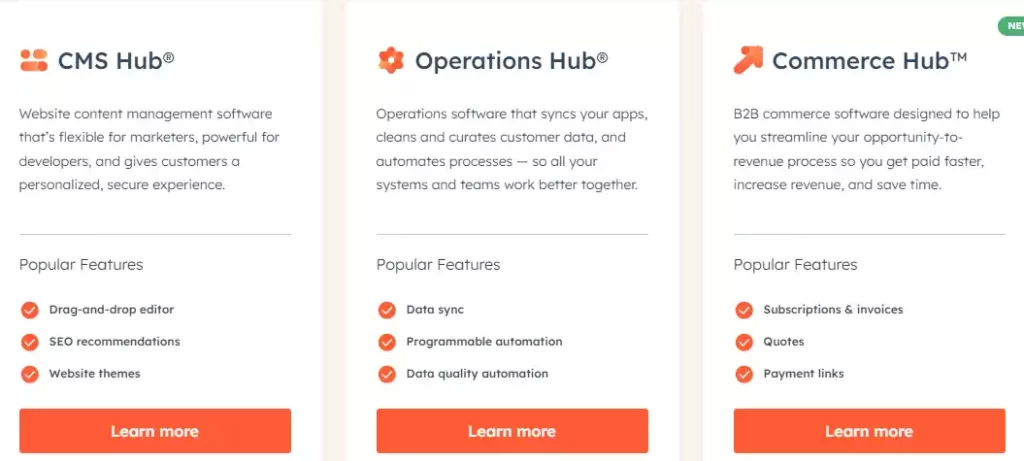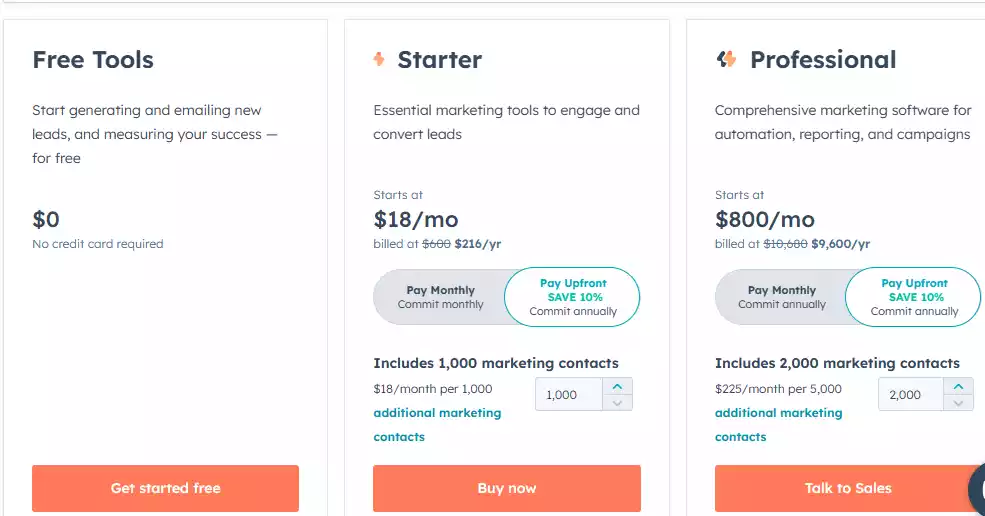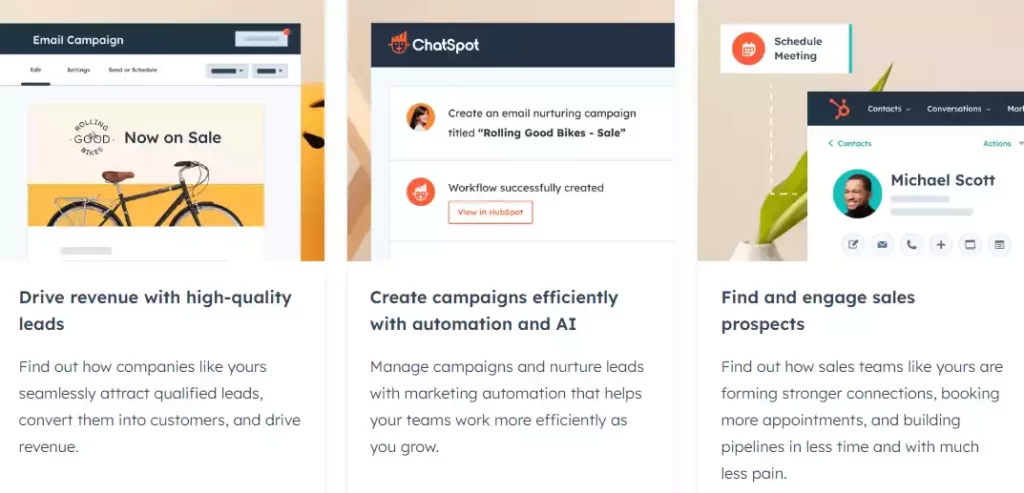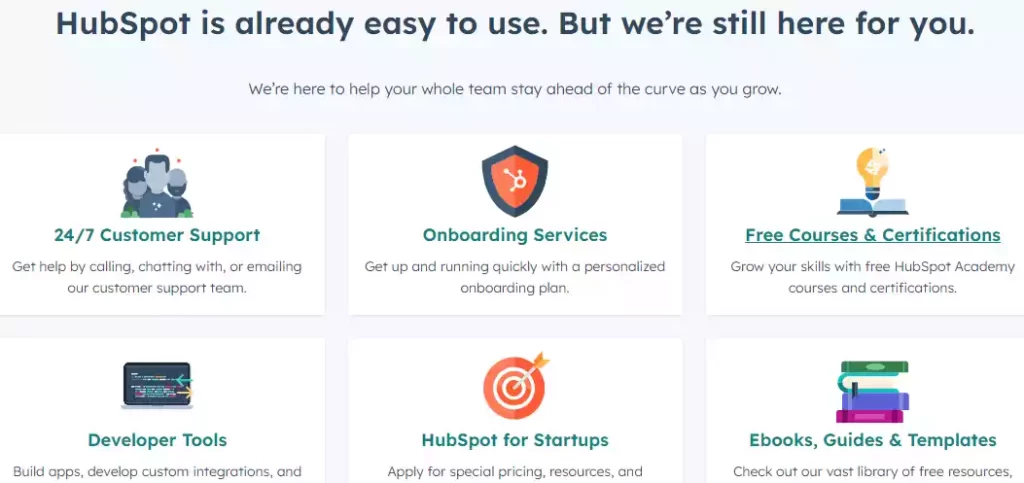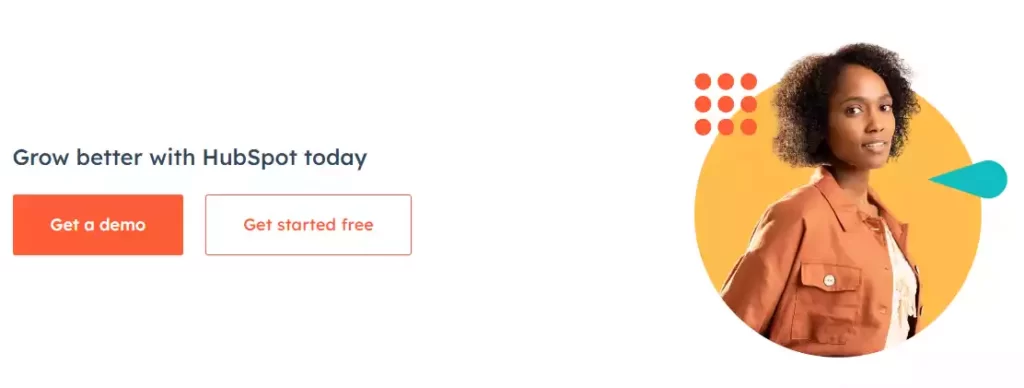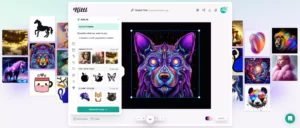HubSpot is a CRM software that automates marketing, sales, customer care, and content management. The Hubspot platform is designed to help you expand your business from a sole proprietorship to a considerable firm with over 2,000 employees.
HubSpot’s CRM software handles marketing, sales, customer service, operations, and content management. Businesses can optimize consumer interactions with these skills.
HubSpot provides tools, integrations, and resources to help companies grow. Businesses connect and streamline marketing, sales, content management, and customer service using these technologies.
HubSpot’s technology allows companies to prioritize customers. Enterprises may track and develop new clients and analyze critical performance factors using the platform.
HubSpot is a customer-centric CRM platform that may boost business growth. HubSpot has many features that can optimize business operations and increase customer happiness.
Overview of HubSpot: What Is It and What Does It Do?
HubSpot has transformed digital marketing and customer relationship management.
HubSpot is a comprehensive, integrated platform for inbound marketing, sales, and customer support designed to help businesses succeed in the digital age.
What Is HubSpot?
HubSpot provides marketing, sales, and customer service tools to help organizations attract, engage, and delight customers.
HubSpot, a complex customer relationship management (CRM) software, helps organizations recruit, engage, and satisfy customers. HubSpot is an inbound marketing leader founded in 2006.
What Does HubSpot Do?
HubSpot focuses on inbound marketing. This software helps organizations create and manage content to attract new customers organically. These include blogging, social media management, SEO, and email marketing.
- CRM: HubSpot’s technology streamlines client data, interactions, and lead nurturing. This technology helps businesses build and maintain strong customer relationships by monitoring and automating communication.
- Sales: HubSpot’s sales solutions optimize enterprise sales processes. Email tracking, automation, and lead scoring help sales teams close transactions faster. These features help sales teams convert leads by prioritizing them.
- Customer Service: Additionally, it provides customer care and support solutions to help companies offer excellent customer service. The help desk, ticketing system, and knowledge base provide self-service support.
- Analytics and Reporting: HubSpot lets companies assess their marketing, sales, and customer support efforts with complete analytics and reporting. Data-driven strategies help make informed decisions and optimize methods.
- Integration: HubSpot integrates seamlessly with many third-party apps, allowing enterprises to link their existing tools and systems for a unified user experience.
- Automation: Automation is essential to HubSpot’s operation. This technology helps firms streamline repetitive tasks, customize information, and reach potential customers at reasonable times, improving operational efficiency and efficacy.
HubSpot is a complex platform that helps businesses engage, interact, and satisfy customers throughout their journey.
HubSpot offers many tools and resources to improve marketing, sales, and customer service. These services help achieve goals in the digital age.
Features of HubSpot: A Comprehensive Guide
HubSpot is a versatile digital marketing, sales, and customer relationship management platform. This analysis will explain these features and their possible benefits for your business.
1. Inbound Marketing Tools
HubSpot has designed its inbound marketing tools to help you actively attract, engage, and convert potential customers. They include:
- Blogging: Create SEO-optimized blog posts to drive organic traffic to your website.
- Social Media Management: Schedule and analyze social media posts across multiple platforms.
- SEO Optimization: Identify and optimize your content for relevant keywords.
- Email Marketing: Send targeted email campaigns and track performance.
- Marketing Automation: Automate marketing workflows to nurture leads.
2. Customer Relationship Management (CRM)
HubSpot’s CRM is at the core of its offerings, allowing you to manage customer data, interactions, and lead nurturing.
- Contact Management: Organize and segment your contacts for personalized communication.
- Lead Scoring: Prioritize leads based on engagement and behavior.
- Sales Pipeline: Visualize and manage your sales process.
- Integration: Seamlessly connect with other tools and systems.
3. Sales Tools
HubSpot’s sales tools streamline your sales processes and enhance productivity:
- Email Tracking: Know when emails are opened and engage at the right time.
- Automation: Automate follow-up emails, notifications, and tasks.
- Sales Analytics: Gain insights into your team’s performance and sales metrics.
4. Customer Service and Support
Deliver exceptional customer service with HubSpot’s support features:
- Help Desk: Manage customer inquiries and support tickets.
- Knowledge Base: Create a self-service resource for customers.
- Ticketing System: Organize and prioritize support requests.
5. Analytics and Reporting
HubSpot provides robust analytics and reporting capabilities to measure and optimize your efforts.
- Performance Metrics: Track the performance of your marketing campaigns, sales activities, and customer service.
- Custom Reports: Create customized reports tailored to your business needs.
6. Marketing Automation
Automation is a key feature, allowing you to:
- Segmentation: Automatically segment contacts based on behavior and preferences.
- Personalization: Deliver personalized content and messages.
- Lead Nurturing: Automatically nurture leads through the sales funnel.
7. Integrations
HubSpot seamlessly integrates with a wide range of third-party applications, ensuring a unified experience.
- CRM Integrations: Connect with popular CRM systems.
- E-commerce Integrations: Integrate with e-commerce platforms.
- Content Management System (CMS) Integrations: Enhance your website with CMS integrations.
8. Workflow Automation
Create custom workflows based on specific triggers to automate tasks, notifications, and marketing actions.
9. Mobile Optimization
HubSpot is optimized for mobile, ensuring your marketing efforts are practical across all devices.
10. A/B Testing
Test and optimize your marketing materials, emails, and landing pages to improve conversion rates.
In summary, HubSpot offers several integrated features to help businesses succeed in the digital age. HubSpot’s tools and resources may boost inbound marketing, sales, and customer service, boosting growth and engagement.
One can strategically position their business for success in the present competitive environment by using these traits and staying current on digital marketing trends.
Unlocking Success: The Benefits of Using HubSpot
Today, HubSpot is synonymous with growth, speed, and success in digital marketing and customer relationship management. Let’s examine this formidable platform’s various business benefits.
1. All-in-One Solution
The Swiss Army knife of marketing and sales tools is HubSpot. It centralizes your marketing, sales, and customer service.
HubSpot lets you manage your website, blog, social media, email marketing, CRM, and more from one simplified interface. This consolidation simplifies tool management and unifies digital operations.
2. Inbound Marketing Excellence
The Swiss Army knife of sales and marketing software is HubSpot, which is like having your advertising, sales, and client services departments in one spot.
HubSpot is a single platform for managing your website, blog, social media, email marketing, customer relationship management, and more.
Bringing your digital resources under one roof may save time and energy when administering several platforms.
3. Streamlined Sales Processes
HubSpot’s sales tools enhance team productivity. With email tracking, automation, and lead scoring, sales teams can prioritize leads, nurture connections, and close transactions faster.
The platform’s CRM does not miss information or customer interaction, helping you develop lasting client relationships.
4. Exceptional Customer Service
HubSpot understands that customer service drives business success.
A help desk, knowledge base, and ticketing system enable firms to provide fast, effective customer care, increasing customer loyalty and satisfaction.
5. Data-Driven Decision Making
Digital data reigns. HubSpot provides powerful analytics and reporting tools to assess your marketing, sales, and customer service performance.
These data-driven insights help you decide, strategize, and maximize ROI.
6. Marketing Automation
HubSpot excels at marketing automation, which changes everything. Automate lead nurturing, email marketing, and more.
Hubspot expedites delivery and ensures the right message reaches the right recipient.
7. Integration Capabilities
To enhance its capabilities and integrate with your existing tools, HubSpot seamlessly interfaces with many third-party apps and software.
This flexibility makes HubSpot compatible with your tech stack.
8. Mobile Optimization
As the world becomes mobile, HubSpot is mobile-friendly. You can manage your marketing and sales on the road and stay connected to your audience.
9. Continuous Improvement through A/B Testing
HubSpot lets you A/B test emails, landing pages, and marketing materials. Iteration boosts conversions and campaign performance.
Drawbacks of HubSpot: What You Should Know
While considering HubSpot, you must take into account its many features and benefits, as well as its restrictions. Let’s examine HubSpot’s main downsides.
1. Costly Investment:
HubSpot is expensive due to its power. Subscription plans can be expensive for small enterprises and startups with limited funds. As your firm grows, prices can rise, making it less affordable for some.
2. Learning Curve:
HubSpot is easy to use, but understanding its many features and functions takes effort. Due to the learning curve, businesses with minimal resources may need more productivity and ROI. Adequate onboarding and training are necessary.
3. Limited Customization:
HubSpot’s templates and design options may limit your capacity to modify websites and landing pages. If you need complicated design components, HubSpot may be limited.
4. Email Limitations:
HubSpot’s email marketing tools are powerful but may be better for high-volume senders. Some users have noticed email deliverability concerns affecting marketing campaigns.
5. Dependency on the HubSpot Ecosystem:
Switching platforms can be complicated after becoming fully involved in HubSpot. You may need help transitioning your data and workflows to a new system, resulting in vendor lock-in.
6. Limited E-commerce Features:
HubSpot may need more advanced capabilities and connectors for e-commerce-heavy businesses. E-commerce may require additional tools.
7. Reporting Complexity:
HubSpot has powerful analytics, but some need help with the reporting system. Customizing reports to extract specific data can take time and require a solid understanding of the platform.
8. Support Constraints:
Reduced-tier HubSpot users have fewer customer support choices. Fast assistance may require higher-level plans or premium support services.
After carefully considering and investigating the positives and negatives of HubSpot in light of your business’s needs and budget, you can decide if HubSpot is ideal for your marketing, sales, and customer service needs. It is a sophisticated platform with many benefits to explore.
HubSpot Pricing: A Clear Overview
Understanding HubSpot’s price structure is essential for organizations using its sophisticated features. Let’s analyze the pricing to help you decide.
1. HubSpot CRM: Free Forever
Businesses may manage contacts and obtain insights for free using HubSpot’s CRM. Startups and small enterprises can start there.
2. HubSpot Starter Hubs
HubSpot has Marketing, Sales, and Service Starter Hubs. These hubs are affordable for developing enterprises at $45 per month.
3. Professional Hubs
Professional Hubs for Marketing, Sales, and Service offer extensive functionality. Companies with more substantial demands can pay around $800 per month.
4. Enterprise Hubs
Large companies with sophisticated needs might choose Enterprise Hubs, which start at $3,200 per month. Advanced functions and customization are available in these hubs.
5. Add-Ons
HubSpot offers add-ons, including Reporting, CMS, and Operations Hub, each with its own pricing. These can be added to your subscription as needed.
6. User Seats
The number of user seats can also affect your subscription cost. Extra seats usually cost more.
7. Annual vs. Monthly Billing
HubSpot allows annual and monthly billing. Businesses are expecting long-term benefits from annual commitment reductions.
8. Custom Pricing
HubSpot offers tailored pricing for large companies with specialized needs. Hubspot lets you customize the platform.
In conclusion, HubSpot’s pricing suits organizations of all sizes and phases. Assess your demands, examine the needed features, and choose a budget-friendly plan.
HubSpot’s price supports growth for startups and large companies with flexibility and scalability.
Alternatives to HubSpot: Exploring CRM Options
HubSpot is a powerful CRM, but there are others. Let’s look at several HubSpot options for your business.
1. Salesforce CRM
Salesforce is a popular CRM with robust flexibility and scalability. It works for startups and huge companies.
2. Zoho CRM
Due to its user-friendly interface and many capabilities, Zoho CRM offers affordability to small and mid-sized organizations, including sales automation, analytics, and integration.
3. Pipedrive
Pipedrive manages sales pipelines intuitively for sales teams. It’s ideal for sales optimization and lead management companies.
4. Freshsales
Freshworks’ Freshsales offers AI-driven lead scoring, email tracking, and configurable sales automation. Businesses aiming to streamline sales should use it.
5. Microsoft Dynamics 365
For medium- to large-sized organizations, Microsoft Dynamics 365 interacts seamlessly with other Microsoft products and provides extensive CRM and ERP features.
6. Insightly
Insightly is a simple small-business CRM. It has CRM, project management, and email marketing tools.
7. Pega CRM
Pega CRM is an AI-powered customer engagement platform. Businesses that value tailored customer experiences should use it.
8. Nimble
Social CRM platform Nimble builds and nurtures client relationships. It’s ideal for firms using social media to engage customers.
9. Copper (formerly ProsperWorks)
Copper integrates with Google Workspace (previously G Suite). Google-dependent firms will find it easy to use.
10. SugarCRM
SugarCRM offers cloud and on-premises alternatives. Its adaptability makes it ideal for enterprises with specific CRM needs.
These are some CRM HubSpot alternatives. Each choice has different features, costs, and audiences. To find the best CRM for your organization, evaluate your demands, budget, and scalability needs, and use free trials to compare platforms.
Conclusion: Making Informed Choices
CRM and digital marketing choices might be confusing, but recognizing your needs is crucial. Let’s summarize and recommend.
HubSpot: A Versatile Solution
HubSpot is a CRM and marketing platform featuring inbound marketing, sales automation, and customer care features. Businesses of all sizes should consider it, especially those seeking an all-in-one solution.
Benefits of HubSpot
- Inbound marketing excellence
- Streamlined sales processes
- Exceptional customer service.
- Data-driven decision-making.
- Marketing automation.
- Integration capabilities.
- Mobile optimization.
- Continuous improvement through A/B testing
Drawbacks of HubSpot
- It’s a costly investment for some.
- Learning curve.
- Limited customization.
- Email limitations for high-volume senders
- Dependence on the HubSpot ecosystem.
- Limited e-commerce features.
- Reporting complexity.
- Support constraints.
Pricing of HubSpot
HubSpot has a free CRM, subscription plans, add-ons, and customization options. Select the plan that fits your business and budget.
Alternatives to HubSpot
Salesforce CRM, Zoho CRM, Pipedrive, and others may fit your demands, budget, and scalability.
Final Recommendation
Indeed, HubSpot is a robust and flexible platform that benefits enterprises. Sales automation, inbound marketing, and customer service are its strengths. However, you must measure the downsides against your needs.
Final advice: carefully assess your business goals, budget, and growth plans. HubSpot is a great all-in-one solution, but examining other CRM platforms may help you find one that meets your needs.
Success depends on making informed decisions that meet your business goals. Accept techniques and strategies that boost growth, streamline procedures, and improve customer interactions.