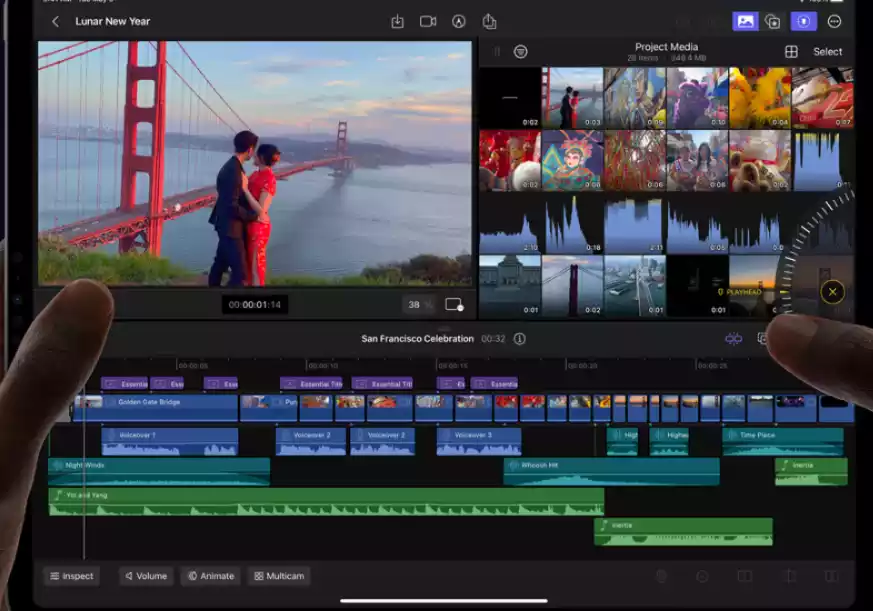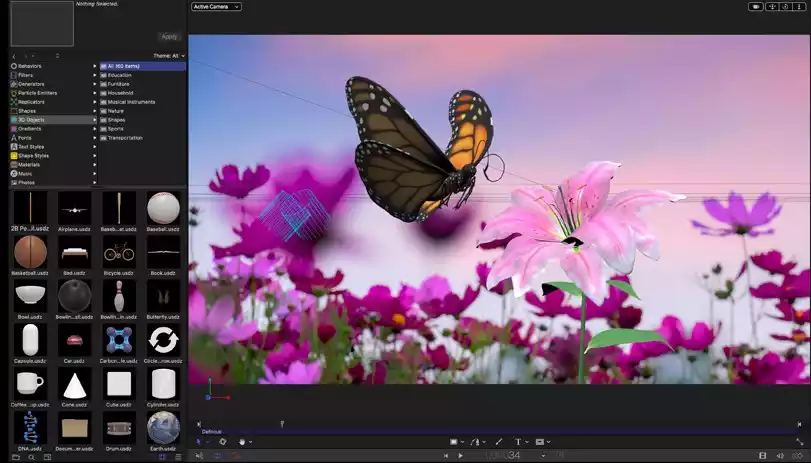Video editing is an art form, and with the right tools, the canvas is vast and unlimited. One such tool that has caught the attention of many is Apple’s Final Cut Pro. Let’s journey into Final Cut Pro 2023 and see why it’s creating such a buzz.
What is Final Cut Pro?
Hailing from Apple’s esteemed product line, Final Cut Pro isn’t just another video editing software—it’s an experience.
For years, it has held its ground as one of the top choices for professionals and enthusiasts. And with the 2023 version, Apple promises more power, more tools, and a user experience that’s second to none.
Table of Contents
Features of Final Cut Pro 2023
Enhanced User Interface
In today’s world, an interactive and intuitive interface is everything. And Apple has ensured to make the Final Cut Pro’s interface user-centric.
The toolbar is strategically placed, the timeline is fluid, and the drag-and-drop features make editing feel like a breeze. Plus, with the dark mode, working long hours is easy on the eyes.
Advanced Color Grading
Let’s face it: vibrant visuals are the essence of any video. With Final Cut Pro’s advanced color grading tools, giving your video that cinematic feel is just a few clicks away.
Adjust the highlights, mid-tones, and shadows with pinpoint accuracy. Play with the color wheel, curves, and levels to make your videos stand out.
Impressive Speed and Performance
With the introduction of the new Apple Silicon Chips, Final Cut Pro 2023 has seen a considerable boost in its performance.
Be it importing large files, rendering high-definition videos, or exporting the final product, the speed is simply unmatched.
Seamless integration with macOS
Apple’s ecosystem is one of its strongest points. Final Cut Pro’s seamless integration with macOS means you can drag and drop files from your iCloud, use other Apple apps while editing, or even AirDrop your edited video to other Apple devices instantly.
Magnetic Timeline
One of the standout features is the magnetic timeline. This allows you to move clips around without disrupting the entire sequence.
It’s like each clip knows where it belongs. This not only speeds up the editing process but also makes it a lot more organized.
Performance
Final Cut Pro is known for its excellent performance, even on complex projects. It is optimized for Apple’s M1 and M2 chips, and it can handle high-resolution footage and multiple effects with ease.
Ease of Use
Final Cut Pro is a user-friendly application, even for beginners. The interface is well-designed and easy to navigate, and there are several tutorials and resources available to help you get started.
Pros – final cut for iPad pro
- Comprehensive feature set
- Excellent performance
- User-friendly interface
- One-time purchase price
Cons – Video editor for mac
- Only available for macOS
- It can be expensive for beginners
Is Final Cut Pro the best video editing software?
Whether or not Final Cut Pro is the best video editing software depends on your needs and budget. If you are a Mac user and are looking for a powerful and easy-to-use video editing application, then Final Cut Pro is a great option.
However, suppose you are on a tight budget or need to use video editing software on multiple platforms. In that case, consider other options, such as Adobe Premiere Pro or DaVinci Resolve.
Who should use Final Cut Pro?
Filmmakers: Filmmakers of all levels use Final Cut Pro, a video editing software. It offers a powerful and versatile set of features that can be used to create films of all genres and styles.
Videographers: Final Cut Pro is also a popular choice for videographers, such as wedding videographers, corporate videographers, and event videographers. It is a great tool for creating high-quality videos that can be used for various purposes.
Editors: Final Cut Pro is a powerful editing tool that can edit all types of videos, including commercials, music videos, and documentaries. TV and film editors use this video editor to edit their projects.
YouTubers: Final Cut Pro is a popular choice for YouTubers, as it offers a wide range of features that can be used to create engaging and professional-looking videos.
Content creators: Content creators like bloggers, social media influencers, and businesses can use the Final Cut Pro video editor. It is a great tool for creating high-quality videos that can be used to promote your brand or share your content with the world.
Businesses: Businesses of any size can use Final Cut Pro to make top-notch videos for marketing, training, and product demos.
Students: Final Cut Pro is a great tool for students interested in filmmaking, videography, or video editing. It is also a valuable skill to have in the job market.
Here are some specific examples of how different types of users can use Final Cut Pro:
- A filmmaker can use Final Cut Pro to edit their film from start to finish, including adding music, sound effects, and color grading.
- A videographer can use Final Cut Pro to create a wedding video, including assembling the footage, adding music and transitions, and creating a title sequence.
- An editor can use Final Cut Pro to edit a commercial, including cutting the footage to the beat of the music and adding text and graphics.
- A YouTuber can use Final Cut Pro to create a video for their channel, adding music, sound effects, and transitions.
- A content creator can use Final Cut Pro to create a video for their blog or social media channel, adding text, graphics, and music.
- A business can use Final Cut Pro to create a marketing video for their product or service, adding text, graphics, and testimonials.
- A student can use Final Cut Pro to create a video assignment for their class or a video portfolio.
Overall, Final Cut Pro is a powerful and versatile video editing application that a wide variety of users can use.
Comparisons with Other Software
Final Cut Pro vs Adobe Premiere Pro
As mentioned earlier, Adobe Premiere Pro has been a long-standing competitor to Final Cut Pro. Premiere Pro’s primary strength lies in its vast array of plugins and its compatibility across both Windows and macOS platforms.
It integrates well with other Adobe products like After Effects, which can be a boon for many professionals. However, when it comes to sheer performance, especially on Mac devices, Final Cut Pro tends to have the upper hand.
The 2023 version of Final Cut Pro, with its enhanced features, gives a tough fight to Adobe’s offering.
Final Cut Pro vs DaVinci Resolve
While Final Cut Pro is a comprehensive video editing tool, DaVinci Resolve is a color correction juggernaut. It offers a free version that packs a punch, making it accessible for beginners and enthusiasts.
DaVinci’s node-based color correction is unparalleled and can be overwhelming for new users.
Final Cut Pro, on the other hand, provides a balance between advanced editing tools and an intuitive user interface, making it a more cohesive package overall.
Final Cut Pro vs Avid Media Composer
Avid Media Composer has been an industry standard, especially in Hollywood, for quite some time. Known for its advanced features tailored for professional filmmakers, Avid offers powerful tools for editing, audio post-production, and visual effects.
However, its learning curve is steep, and the software can be intimidating for newcomers. In contrast, Final Cut Pro 2023 offers a more user-friendly approach while providing tools professionals crave.
Final Cut Pro vs Filmora
Filmora by Wondershare is another video editing tool that has gained popularity, especially among beginners and content creators. It offers a simple drag-and-drop interface and a plethora of built-in effects.
However, when we move to advanced video editing tasks, Final Cut Pro’s depth becomes evident. While Filmora is perfect for quick edits and projects, Final Cut Pro 2023 is designed for quick tasks and high-end, detailed video production.
In conclusion, while each video editor has its own set of merits, Final Cut Pro 2023 holds its ground firmly with its unique blend of advanced features, user experience, and seamless integration with the Apple ecosystem.
Whether you’re a hobbyist or a professional, this software caters to a wide spectrum of video editing needs.
Pricing and Value: How much is Final Cut Pro?
The cost of Final Cut Pro is $299.99. It is a one-time purchase, and there are no subscription fees. You can purchase Final Cut Pro from the Mac App Store or the Apple website.
Apple products, while on the pricier side, promise quality and longevity. Final Cut Pro is no exception.
With its one-time purchase model, it might seem heavy on the pocket initially, but the continuous updates and features it offers make it a valuable investment in the long run.
What is the final cut pro $99 bundle 2023?
Yes, there is a Final Cut Pro $99 bundle in 2023. It is called the FCPX Full Access Ultimate Bundle, and it includes over 115 plugins, transitions, effects, titles, LUTs, and templates for Final Cut Pro. This is a massive savings, as these plugins would cost over $1,500 to purchase individually.
How to Get Started with Final Cut Pro
If you are new to Final Cut Pro, several resources are available to help you get started. Apple offers a variety of tutorials on its website, and there are also many third-party tutorials available online.
Once you have learned the basics of Final Cut Pro, you can start creating your videos. Here are a few tips:
- Start with a simple project. Try to create a simple video for the first time.
- Use the magnetic timeline to your advantage. It can make editing your videos much easier.
- Experiment with different features. Final Cut Pro offers many features, so don’t be afraid to experiment to see what you can create.
- Watch tutorials. There are many great tutorials available online that can teach you how to use Final Cut Pro.
- Practice regularly. The more you practice, the better you will use Final Cut Pro.
Here are some additional tips for using Final Cut Pro:
- Use keyboard shortcuts. Keyboard shortcuts can save you a lot of time when editing videos.
- Organize your footage. It is important to organize your footage before you start editing. This will make it easier to find the clips you need.
- Use color grading to enhance your videos. Color grading can create a more polished and professional look for your videos.
- Add music and sound effects. Music and sound effects can add interest and excitement to your videos.
- Export your video in a high-
Is there an official Final Cut Pro for Windows?
Final Cut Pro is a video editing software made by Apple. But it’s not available for Windows computers. It only works on Mac computers. If you want a video editing program for Windows, you can check out alternatives like Adobe Premiere Pro, Sony Vegas, or Davinci Resolve. These programs work on Windows and are good choices for editing videos. So, if you’re using a Windows PC, you’ll have to use one of these options instead of Final Cut Pro.
Conclusion: Final Cut Pro Review 2023
Video editing is not just about cutting and joining clips—it’s about telling a story, conveying an emotion, and making an impact.
And with tools like Final Cut Pro 2023, the task becomes not just simpler but also enjoyable. Whether you’re a seasoned filmmaker or just starting, Final Cut Pro is a worthy companion on your creative journey.
FAQs: How to use Final Cut Pro
- Is there a student discount for Final Cut Pro?
- Yes, Apple offers educational pricing for students, which includes a bundle of professional apps at a discounted rate.
- How often does Apple update Final Cut Pro?
- Apple usually rolls out major updates annually, with minor bug fixes and improvements throughout the year.
- Do I need any additional hardware for optimal performance?
- While Final Cut Pro is optimized for all Macs, using more recent models or those with higher specs will provide a smoother experience.
- Is there a mobile version for iPads or iPhones?
- Apple has iMovie for mobile devices, but for a professional editing experience, Final Cut Pro is designed for Macs.
- Is there a free trial available for Final Cut Pro?
- Yes, Apple offers a free 90-day trial of Final Cut Pro. To get the trial, visit the Final Cut Pro product page on the Apple website and click the “Try It Free” button. You will need to log in with your Apple ID or create a new one if you don’t have one.
- Once you have downloaded and installed the trial, you will be able to use Final Cut Pro for 90 days without any restrictions. After the trial expires, you will need to purchase Final Cut Pro to continue using it.