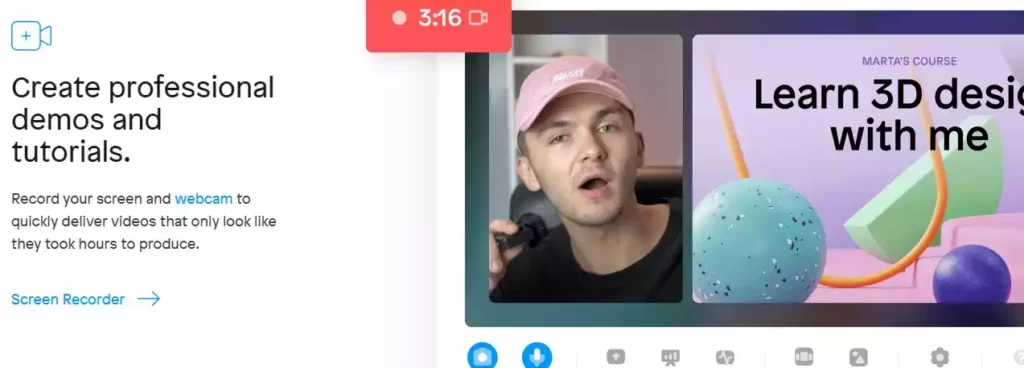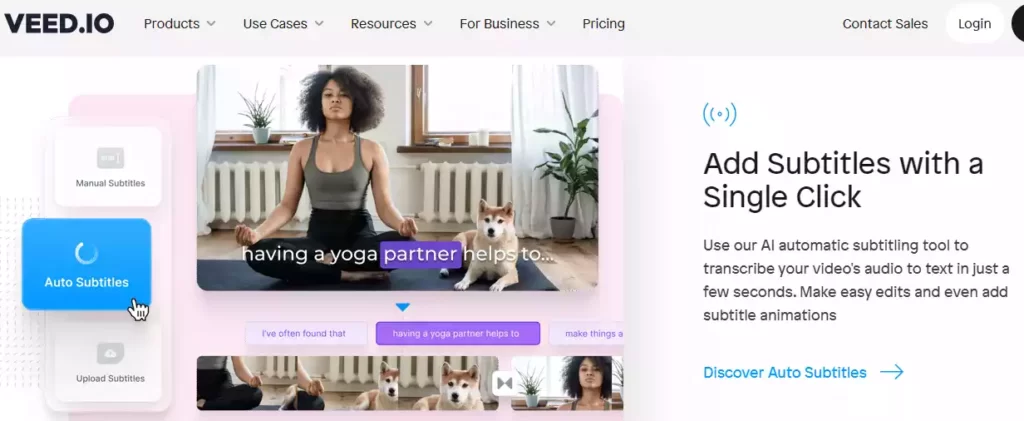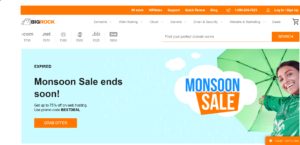Welcome to our comprehensive review of Veed.io, your ultimate online video editing solution. In this in-depth analysis, we will explore the features, functionalities, pricing, and user experience of Veed.io but also delve deeper into how this versatile platform can elevate your video editing skills. Let’s embark on this journey of discovery together, unlocking the power of Veed.io!
What is Veed.io?
Veed.io is a game-changer in the world of online video editing. Whether you’re a seasoned content creator or just starting your video editing journey, Veed.io offers an accessible and robust platform to bring your ideas to life. Now, let’s dive into the core of Veed.io’s offerings.
How to use Veed.io
To use Veed.io, simply create an account and start a new project. You can then upload your own media or use media from the stock media library. Once you have added your media, you can start editing your video using the various tools and features that Veed.io offers. Once you are finished editing your video, you can export it in a variety of formats, including MP4, GIF, and MOV.
Who should use Veed.io?
Veed.io is a great option for anyone who needs to create videos, including:
- Small businesses
- Content creators
- Educators
- Students
User-Friendly Interface
Getting Started
One of the most appealing aspects of Veed.io is its user-friendly interface. It doesn’t matter if you’re a novice or an expert; the onboarding process is a breeze. A few simple steps, and you’re in, ready to unleash your creativity.
Navigating the Dashboard
The dashboard is where the magic happens. It’s thoughtfully designed, with a clear and intuitive layout. From starting a new project to accessing previous work or exploring editing tools, Veed.io’s dashboard guides you seamlessly.
Features and Functionality
Video Editing
Veed.io’s video editing capabilities are both powerful and versatile. You can trim, cut, and merge video clips effortlessly, ensuring your videos are finely tuned. The platform supports various video formats, allowing you to work with your preferred medium.
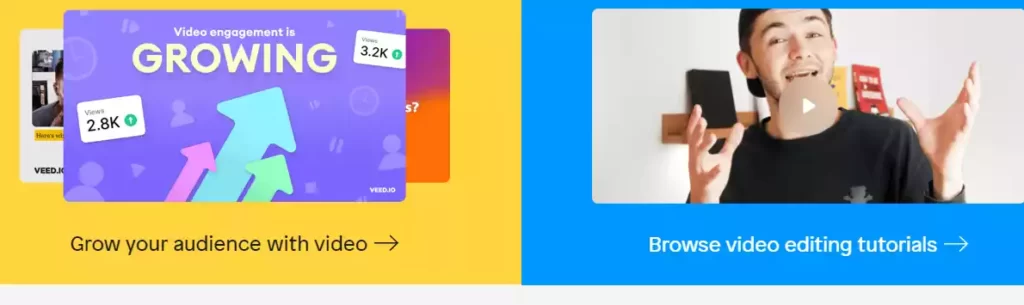
Audio Editing
In addition to video, Veed.io also empowers you to take control of your audio. You can add background music, adjust volume levels, and eliminate unwanted noise, taking your videos to the next level in terms of sound quality.
Text and Subtitles
Adding text and subtitles to your videos is a piece of cake with Veed.io. The text editor provides an array of fonts and styles to give your videos a professional touch. The subtitle tools are invaluable for reaching a wider audience by providing multilingual options.
Exporting Options
Veed.io understands the importance of flexibility. That’s why they provide multiple export options, ensuring your content can be tailored for specific platforms or presentations. You can select different video qualities and formats, making the platform adaptable to various needs.
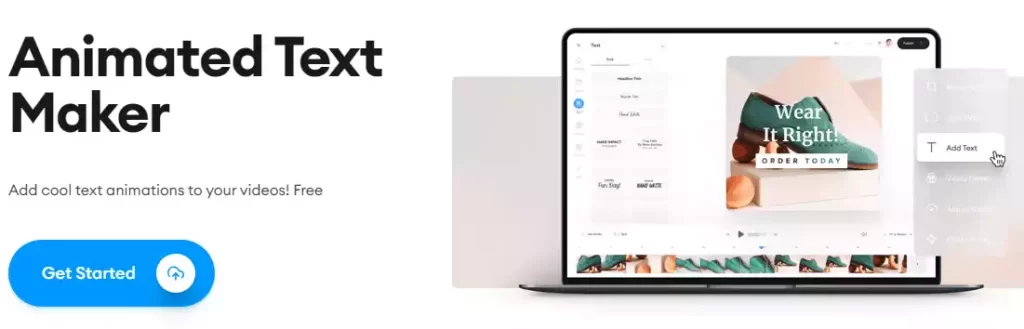
Collaboration features
Veed.io also offers collaboration features that allow you to share your videos with others and work on them together. This is a great option for teams or businesses that need to create videos together.
Stock media library
Veed.io also offers a stock media library with millions of images, videos, and audio clips that you can use in your videos. This is a great way to add high-quality visuals to your videos without having to create them yourself.
Templates
Veed.io offers a variety of templates that you can use to create videos for different purposes, such as social media posts, promotional videos, and educational videos. Templates make it easy to create professional-looking videos without having to start from scratch.

Other features
In addition to the features listed above, Veed.io also offers a number of other features, such as:
- Automatic transcription and translation
- Video speed adjustments
- Video recording
- And more
Pros and Cons
Pros
- User-friendly interface for all experience levels.
- Comprehensive video and audio editing features
- Support for various video formats.
- Efficient text and subtitle tools
- Multiple exporting options for flexibility.
Cons
- Limited advanced editing capabilities for professional users.
- Some features may be restricted to the free version.
Veed.io pricing
Now, let’s talk about the elephant in the room: pricing. Veed.io’s pricing structure is tiered, accommodating different user needs. Although the free version is limited in features, it is a perfect introduction to the platform. As you delve deeper into video editing, the paid plans offer advanced options and, most importantly, an ad-free experience. This flexible pricing strategy ensures that Veed.io is accessible to a wide audience, from hobbyists to professionals.
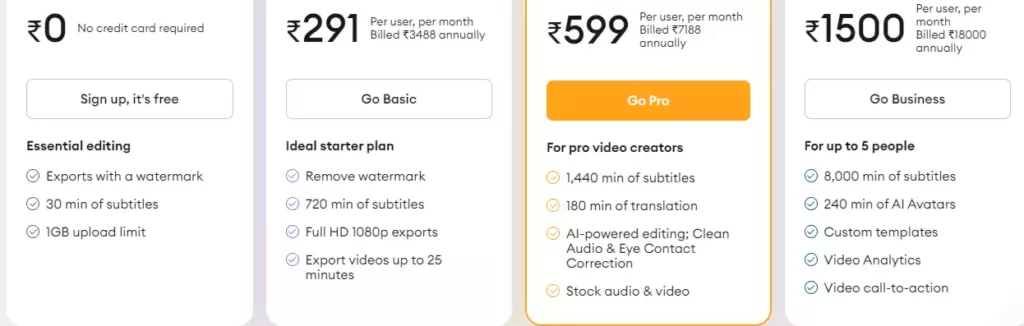
User Experience
An essential aspect of any software platform is the user experience, and Veed.io excels in this department. The interface is user-friendly, making it accessible for beginners. The simplicity and efficiency are hallmarks of the Veed.io experience, allowing you to edit videos without a steep learning curve. Moreover, the platform’s responsive design ensures a seamless experience on various devices.
Customer Support
Customer support is an essential factor to consider when choosing an online platform. Veed.io offers prompt customer support via email. Furthermore, they have an extensive knowledge base, addressing common questions and providing user guidance. Your journey with Veed.io is supported every step of the way.
FAQ
Is Veed.io suitable for beginners?
Absolutely. Veed.io’s user-friendly interface and simple editing tools make it an ideal choice for those new to video editing.
Can I use Veed.io on my mobile device?
Veed.io is primarily optimized for desktop use, but you can access it through mobile browsers, allowing for flexibility in your editing process.
Are there any watermarks on the free version?
Yes, the accessible version of Veed.io may include watermarks on exported videos. This serves as an incentive to upgrade to one of the premium plans.
How does Veed.io handle privacy and security?
Veed.io takes user privacy seriously. Your data is handled securely, and encryption measures are in place to protect your information.
What are the payment options for the premium plan?
Veed.io offers a range of payment options for its premium plans, including major credit cards. You can choose between monthly and yearly subscriptions based on your needs.
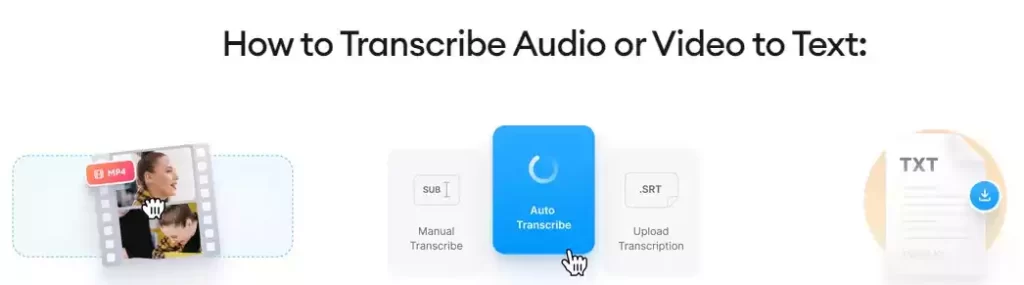
What are the best alternatives to Veed.io?
Veed.io is a popular online video editor, but other options are available. Several other video editors offer similar features, and some may even be a better fit for your needs.
Here are a few of the best alternatives to Veed.io:
Adobe Premiere Pro: Premiere Pro is a professional-grade video editing software offering many features and tools. It’s the industry standard for video editing, and filmmakers, broadcasters, and other professionals worldwide use it. However, Premiere Pro can be expensive and challenging to learn, so it’s not the best choice for beginners or casual users.
Final Cut Pro: Final Cut Pro is another professional-grade video editing software popular with filmmakers and editors. It’s known for its intuitive interface and powerful editing tools. However, Final Cut Pro is only available for Mac computers and can be expensive.
Camtasia: Camtasia is a screen recorder and video editor popular with businesses and educators. It’s easy to use and offers a variety of features for creating professional-looking videos. However, Camtasia can be expensive and offers fewer features than other video editors on this list.
Movavi Video Editor: Movavi Video Editor is a powerful video editing software that’s affordable and easy to use. It offers a variety of features for creating and editing videos, including trimming, cropping, adding text and effects, and more.
InVideo: InVideo is an online video editor popular with businesses and marketers. It offers a variety of templates and features for creating professional-looking videos quickly and easily. However, InVideo can be expensive and offers fewer features than other video editors on this list.
Which alternative to Veed.io is suitable for you?
The best alternative to Veed.io for you will depend on your needs and budget. If you’re looking for a professional-grade video editor with all the bells and whistles, Adobe Premiere Pro or Final Cut Pro are good options. However, if you’re a beginner or casual user, consider a more affordable and easy-to-use video editor like Camtasia, Movavi Video Editor, or InVideo.
Here are some additional tips for choosing a video editor:
- Consider your needs. What types of videos do you plan on creating? Do you need a video editor with advanced features, or will essential video editing software be enough?
- Consider your budget. Video editing software can range in price from free to thousands of dollars. Choose a video editor that fits your budget and needs.
- Read reviews. Before you choose a video editor, read reviews from other users. This will help you learn about the pros and cons of different video editing software.
Conclusion
In conclusion, Veed.io is an accessible and versatile online video editor. It caters to the diverse needs of content creators, from those seeking a straightforward editing experience to those who desire efficient and professional results. The platform’s user-friendliness, comprehensive feature set, and competitive pricing make it a valuable tool for beginners and seasoned video editors.
Taking Your Video Editing to the Next Level
But the journey continues. Veed.io offers a path to elevating your video editing skills. So, try it, explore its features, and unlock your video editing potential today. Elevate your content and tell your stories like never before with Veed.io, the online video editing platform built for you.
The Evolution of Video Editing
Video editing has come a long way. It was a time-consuming and complex process in the early days, reserved for professionals with specialized equipment. However, with the advent of online video editing platforms like Veed.io, the power to create stunning videos is available to anyone with a computer and an internet connection.
Unlocking Creativity with Veed.io
Creativity knows no bounds, and Veed.io recognizes that. Whether you’re a budding filmmaker, a vlogger, or a business owner looking to create compelling marketing videos,